One of these applications is Video Notes (VideoNot.es). It is an application in which you load a video into the browser and you can type notes as you watch the video. The notes are time-coded to the part of the video when you started typing the note. You can click on any note and it will take you to that part of the video.
VideoNot.es works really well with videos that are posted on the internet like ones on YouTube or Vimeo.
As our younger students can't upload videos to YouTube or Vimeo, we have them put the video into the Google Drive. Even though VideoNot.es integrates with Google Drive really well, it isn't easy to add a video from Google Drive into VideoNot.es. However, It can be done and this is a powerful tool that can be used in many ways in the classroom.
If you want to enable dictation (speech to text) on your mac, you will need to turn it on in your system preferences.

Remember to start with https://googledrive.com/host/ and then add the number part of the address of the video in Google Drive.
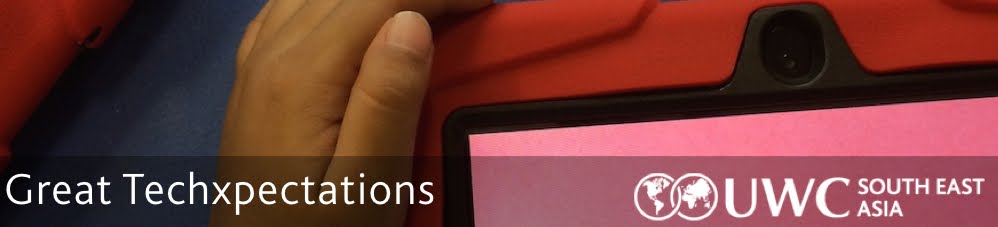

No comments:
Post a Comment